Description
qbsummary obtains a quick summary of the farm's status. By default, qbsummary shows the breakdown of subjobs at each priority level (--pvs)
Usage
qbsummary [options]
Options
Option | Description |
|---|---|
--clusters | Cluster list |
--long | Detailed long format |
--width int | Set column width to int characters (default: 3) |
--pvs | Priority Vs. Subjob Status |
--cvs | Cluster Vs. Subjob Status |
--uvs | User Vs. Subjob Status |
--gvs | Group Vs. Subjob Status |
--cpvs | Cluster/Priority Vs. Subjob Status |
--rvs | Reservation Vs. Subjob Status |
--avs | Account Vs. Subjob Status |
--tvs | Type Vs. Subjob Status |
--pvw | Priority Vs. Work Status |
--cvw | Cluster Vs. Work Status |
--uvw | User Vs. Work Status |
--gvw | Group Vs. Work Status |
--cpvw | Cluster/Priority Vs. Work Status |
--rvw | Reservation Vs. Work Status |
--avw | Account Vs. Work Status |
--tvw | Type Vs. Work Status |
--help | Command help |
--version | Command version |
Notes
Examples
Breakdown by priority, for both job instances and agenda items (usually frames, sometimes referred to as "work"):
jburk$ qbsummary -l

Breakdown by cluster and job instances:
jburk$ qbsummary -cvs -l

Breakdown by cluster and work (frame) counts: Note: you can have blocked frames, with no blocked job instances.
jburk$ qbsummary -cvw -l
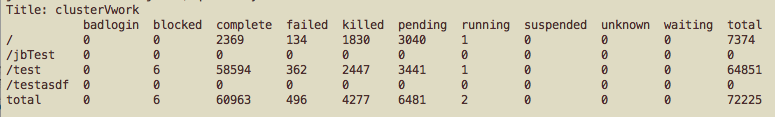
Breakdown by user and work (frame) counts:
jburk$ qbsummary --uvw -l

See also