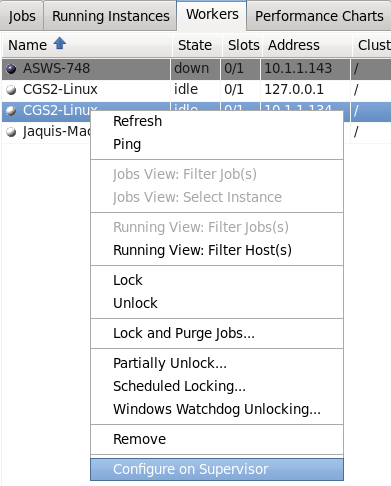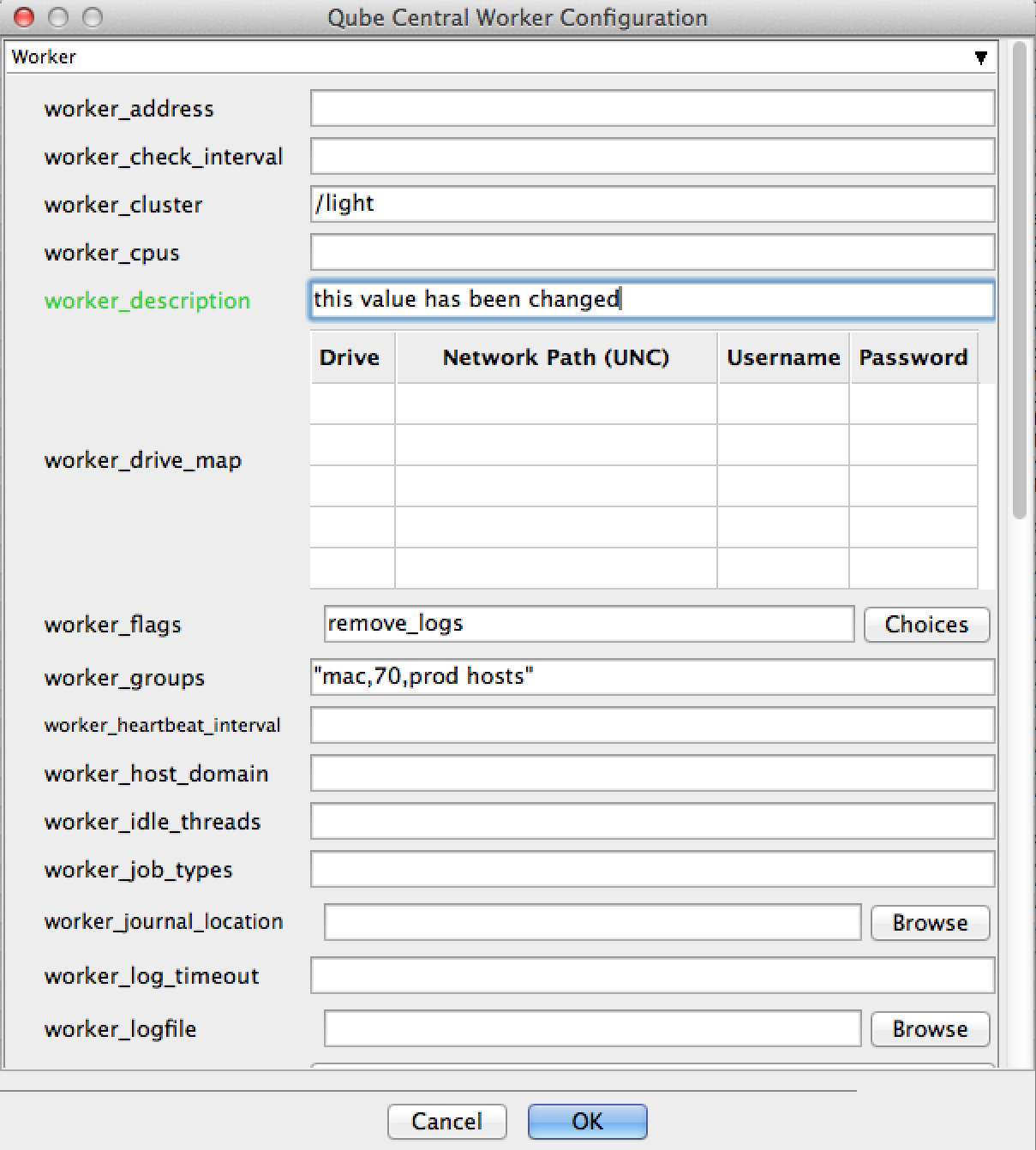You can create a central configuration for all Workers in two ways: using the WranglerView UI, or by manually editing the qbwrk.conf file on the Supervisor. This page discusses both methods.
Using the UI
| Section |
|---|
| Column |
|---|
| The central Worker configuration can be managed through the WranglerView UI from the Supervisor. Using the Workers tab, select one or more machines, <right-click> to get the menu, and choose "Configure on Supervisor" | Note |
|---|
This menu item is only enabled when: - running the WranglerView on the supervisor host
- AND the user has the qube 'admin' privilege
|
|
| Column |
|---|
| 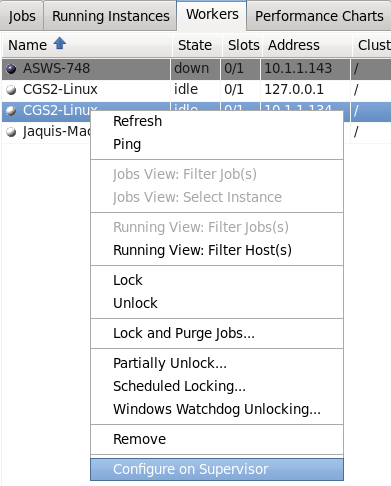
|
|
| Section |
|---|
| Column |
|---|
| The worker configuration UI will be shown. Make any desired changes. Any values that you edit will have their labels turn green, as in the worker_description field to the right. Clicking OK will save the changes to the central worker configuration, at which time the Supervisor will automatically instruct all workers to re-request their configuration from the Supervisor. No Supervisor or Worker restart is necessary. Any Workers not currently running will receive the changes when they next start up. |
| Column |
|---|
| 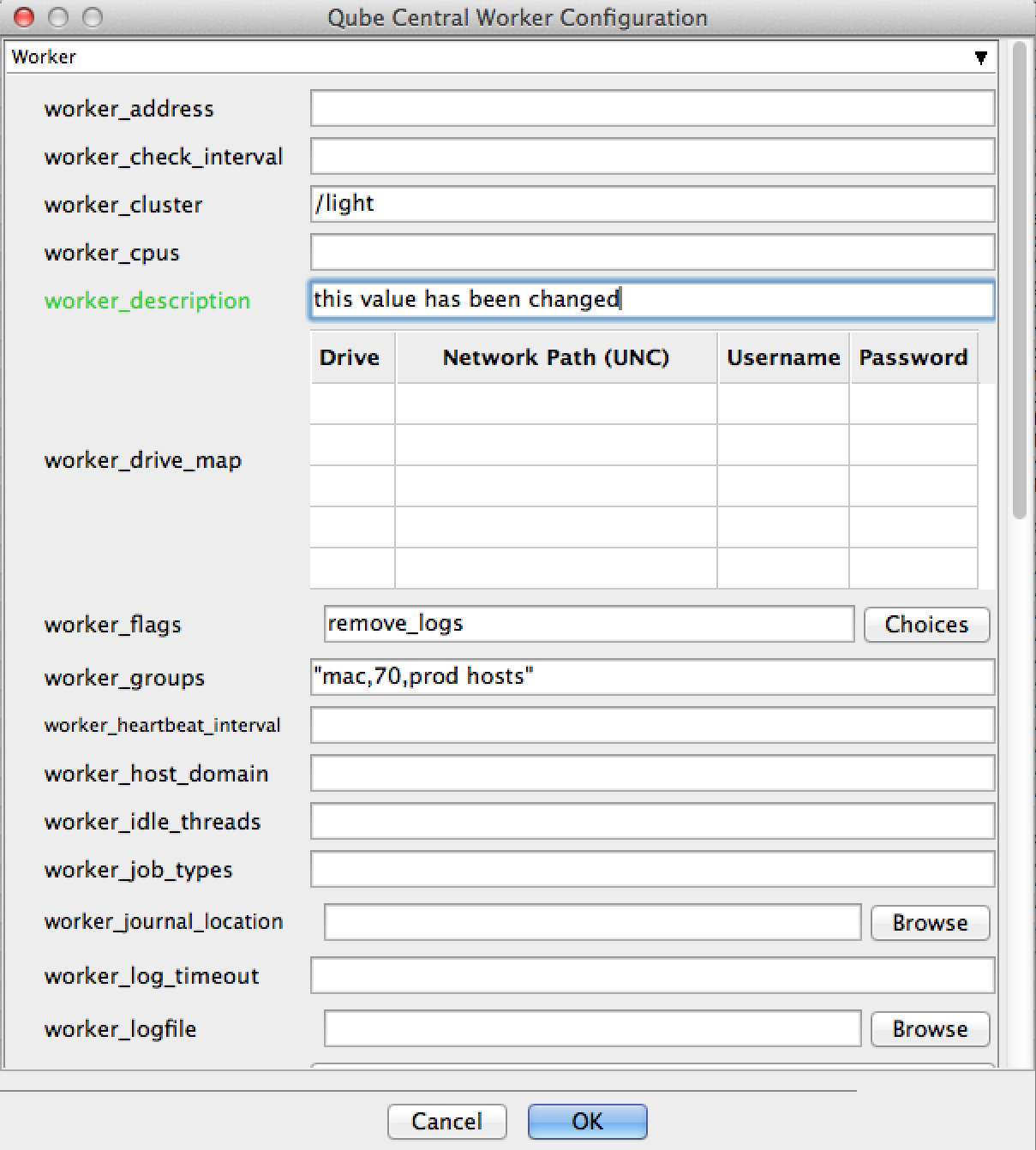
|
|
Manually Editing the File
An administrator can also edit the qbwrk.conf file manually. Here are the steps:
- Create the
qbwrk.conf file if it doesn't already exist, on the Supervisor machine in the correct location:- Linux & OS X:
/etc/qbwrk.conf - Windows Vista and above:
C:\ProgramData\pfx\qube\qbwrk.conf - Windows XP:
C:\Program Files\pfx\qube\qbwrk.conf
- Edit the
qbwrk.conf file with a text editor using the format described below.
- Validate the
qbwrk.conf file using the command
$ qbconfigfile <qbwrk file location>
- Push the settings to the Workers using the command
$ qbadmin worker --reconfigure