The most powerful way to cut down the size of you job list is to use the text based filter field. To filter on any job data visible in the list just start typing...
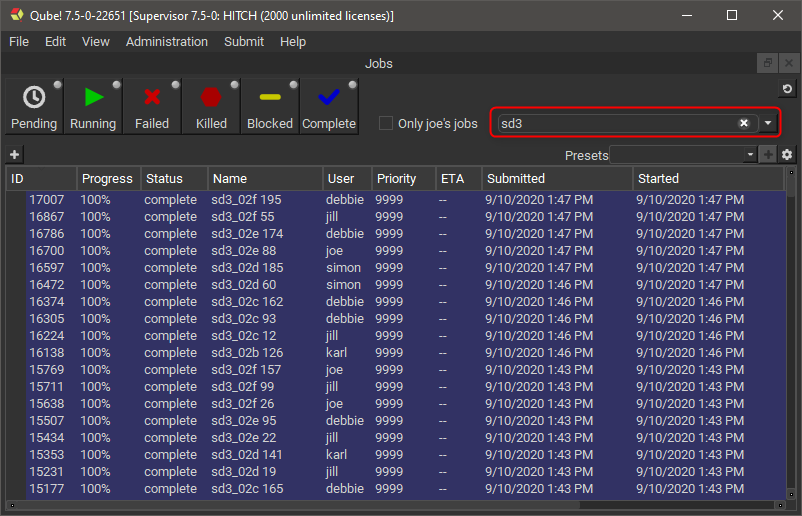
You can several text filters by separating them by commas (',').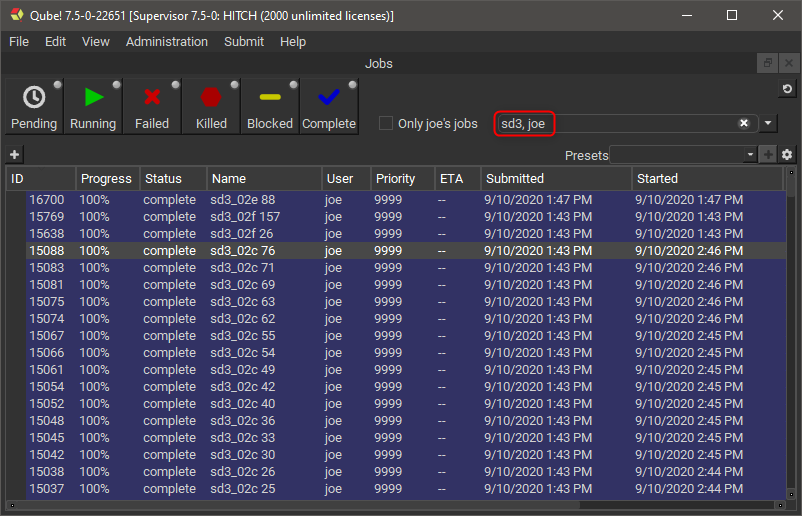
If you want to be more explicit you can specify the column to search on.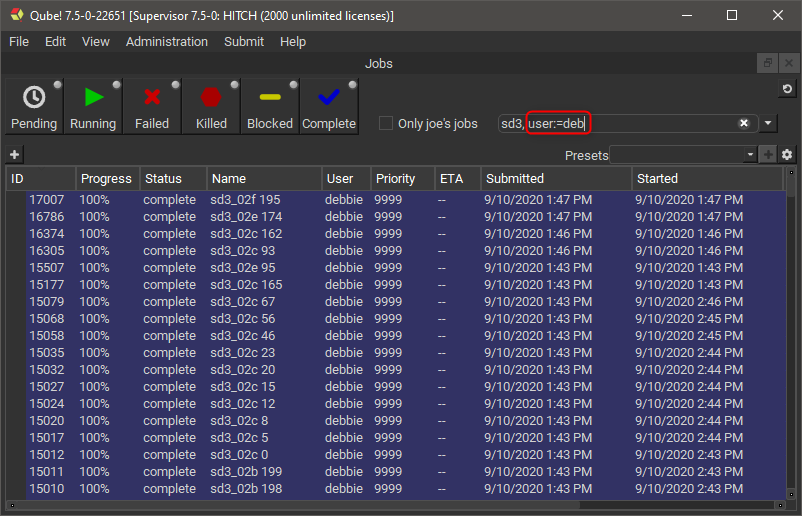
You can even use comparisons.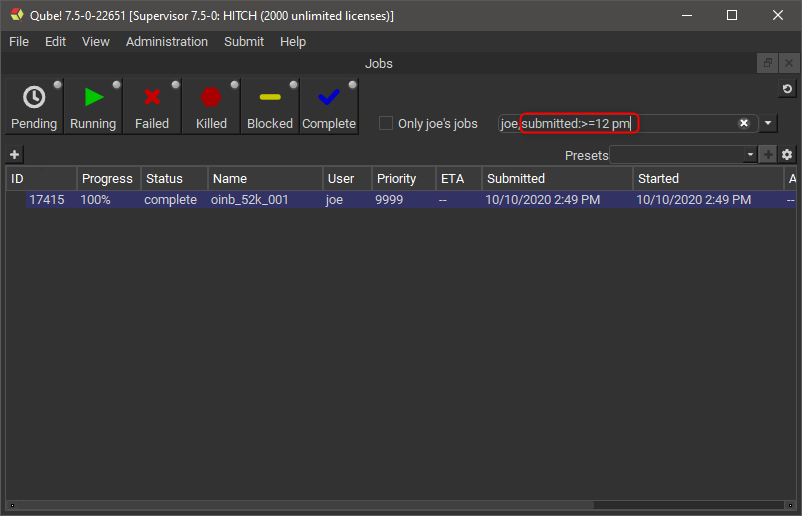
The comparison operators are configurable in the Filtering tab of Qube! UI's preferences in case they clash with your job data, but the defaults are:
| Comparison | Default operator |
|---|---|
| Contains | := |
| Is equal to | :== |
| Greater than | :> |
| Greater than or equal to | :>= |
| Less than | :< |
| Less than or equal to | :<= |
| Term separator | , |