Rendering GI scenes with C4D in Qube
To render C4D projects that use Global Illumination with Qube, you must make sure that C4D is not relying on cached GI files, as they will not exist on your render nodes. To do so, follow the below steps, then render as normal.
- The "GI Mode" has to be set to "IR+QMC (full animation)" this forces c4d to calculate the cache for each frame of the range its been given
- Doing so makes chunking more viable for GI based jobs in c4d as we've seen at least a 50% increase in speed when chunking 5 frames per box
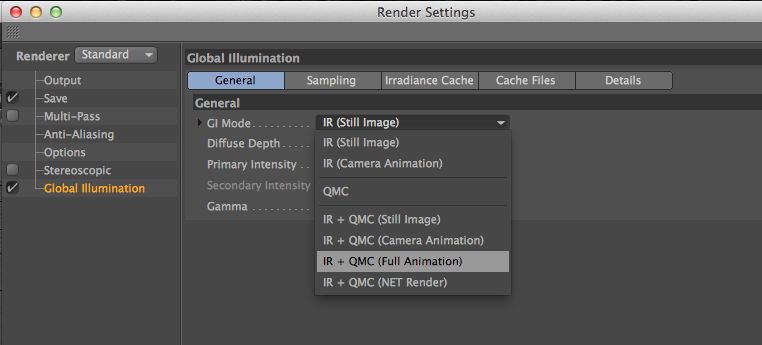
- Unset everything in the "Cache Files" page of the Global Illumination section of the Render settings (this is important)
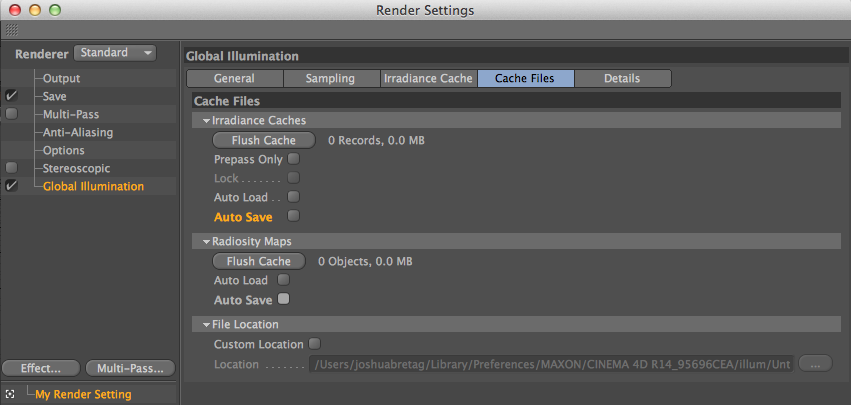
With these settings in place, you can render as normal, as is described in Submitting a "Cinema 4d (AppFinder)" job.