This is a quick techtip to add a sumbit to Qube! icon on your toolbar
- Extract the attached zip file to your 3dsmax UI folder : 3dsmax_icons.zip
C:\Program Files\Autodesk\3ds Max 2012\UI\Icons - Start 3dsmax
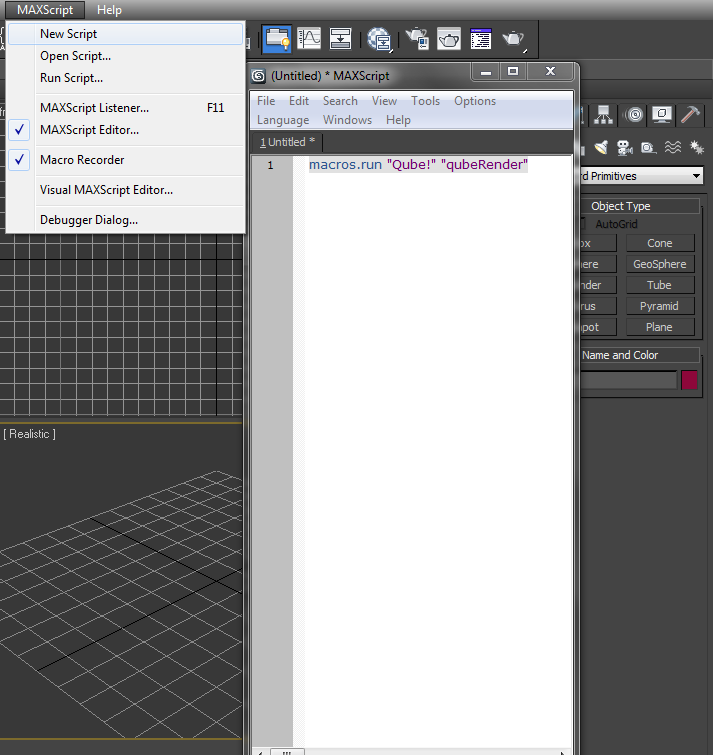
- Click on MAXScript > New Script
- Enter text :
macros.run "Qube!" "qubeRender" - Select text and drag to desired location on toolbar
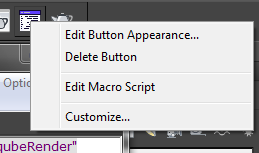
- Right click on button and Edit Button Appearance
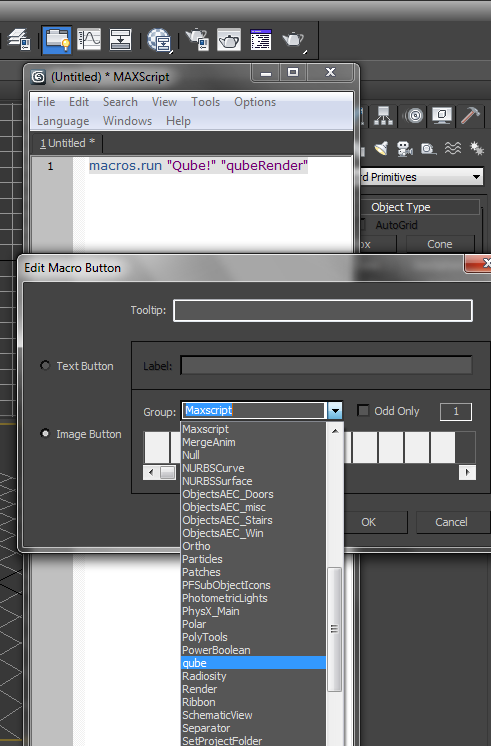
- Choose qube from the drop down menu and click OK

You should now have a Qube! submit button in your toolbar