...
The row of buttons just under the Jobs tab is a set of filters which will show or hide jobs in the Jobs Panel. An important one to know about is the User Filter - when set, you will only see your own jobs. When unset, you will see all jobs. Click and unclick this button to see the difference. Note that if you are on Linux, you may have submitted jobs as the root or qubeproxy user which will be hidden if you choose this filter.
<image of filter buttons>
Let's have a look at some simple tasks you can do from this UI. First, click on one of your test jobs in the Jobs pane.
<image of jobs panel>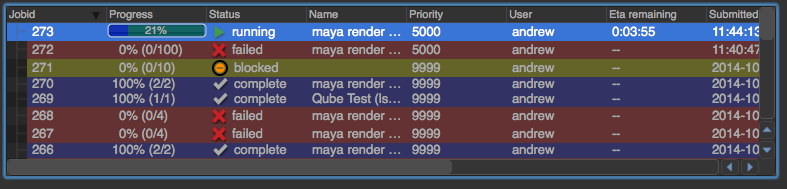
Notice that in the panel below the Jobs panel, you can look at the Job Properties on one tab, and the Output on the next two tabs (Output Log & Error Log). This is the Job Details panel - we'll cover that in a second.
<image of Properties panel>
Interact with a Job
...