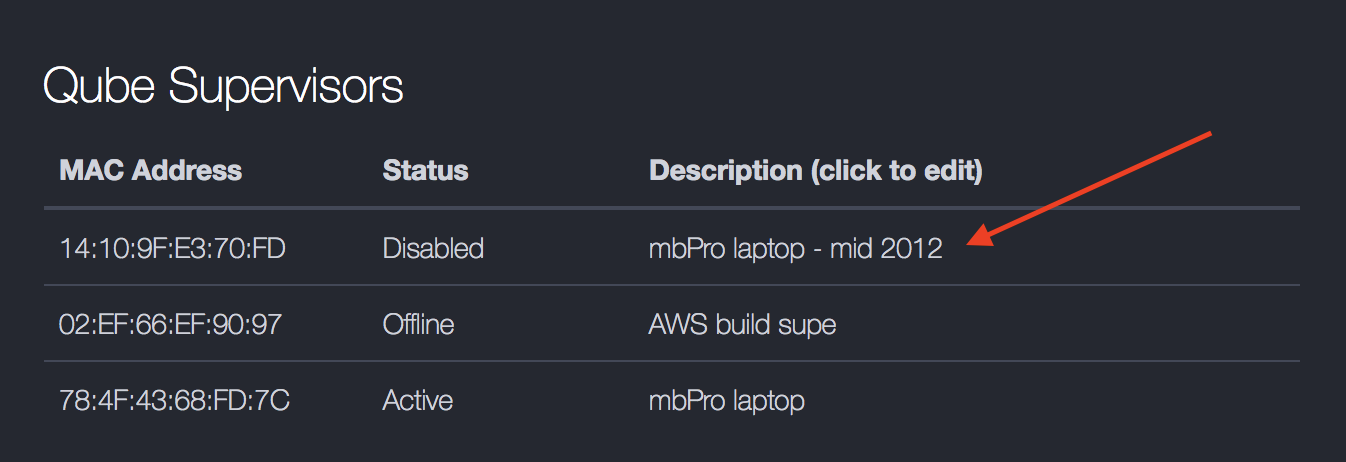...
During the initial setup, you'll want to Create a new Billing account.
- Account Name: required - this should be your company or studio name, not your user name
- Reporting Contact: required - an email address to receive notifications, alerts, etc sent by the MLS
- Billing Contact: optional - an email address for you monthly invoice statements. If not defined, your invoice will be sent to the Reporting Contact.
...
| Anchor | ||||
|---|---|---|---|---|
|
The MAC Address field is required, the description is optional.
The supervisor MAC address can be found several different ways:
from the hostid field in your Qube License file:
No Format ####################################################### [license_S_6f3788f8477611e69118022eb6d22d19] supervisor = 1 vendor = "Pipelinefx L.L.C." version = 6.9 type = unlimited software = qube hostid = 14:10:9F:E3:70:FD assign_date = "Jul 11, 2016" licensee = "PFX - jburk test" exp_date = "Jul 11, 2017" key = 106fac098b002188176b0fb45a0ab21f #######################################################from the output of the qbping command-line utility
supervisor - active - tag: 127.0.0.1 14:10:9F:E3:70:FD 6.9-0 rel-6.9-0001 osx - - host - 0/10 unlimited licenses (metered=0/0) - mode=0 (0).
With WranglerView:Show the log panel with View->Show/Hide Log Panel
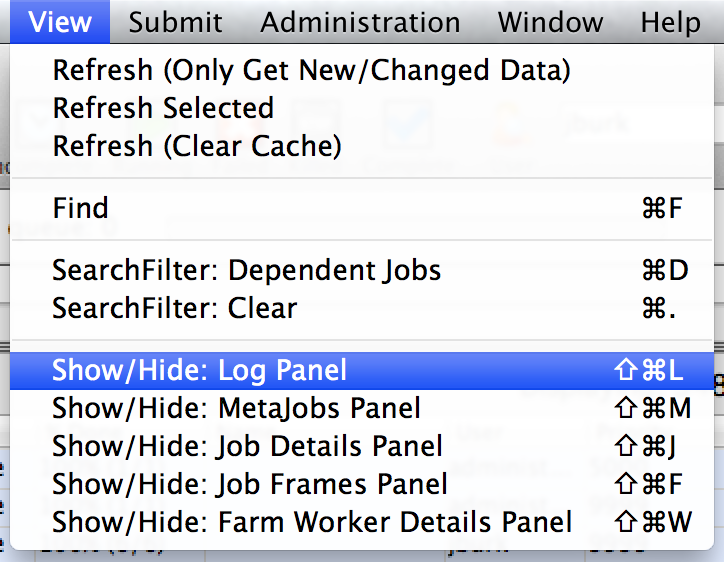
- run Administration->Ping Supervisor
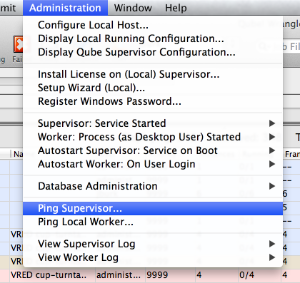
- copy & the MAC address from the bottom of the log panel
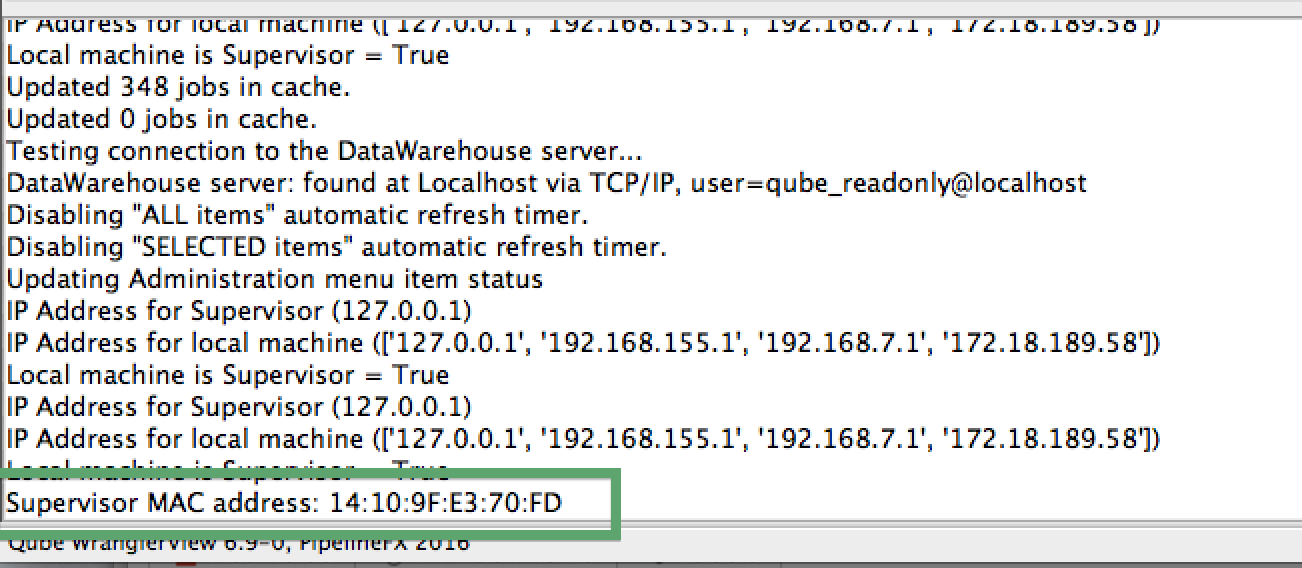
Add a description to the new supervisor entry (optional)
Click in the description field to add or edit easliy-recognizable name for your supervisor.