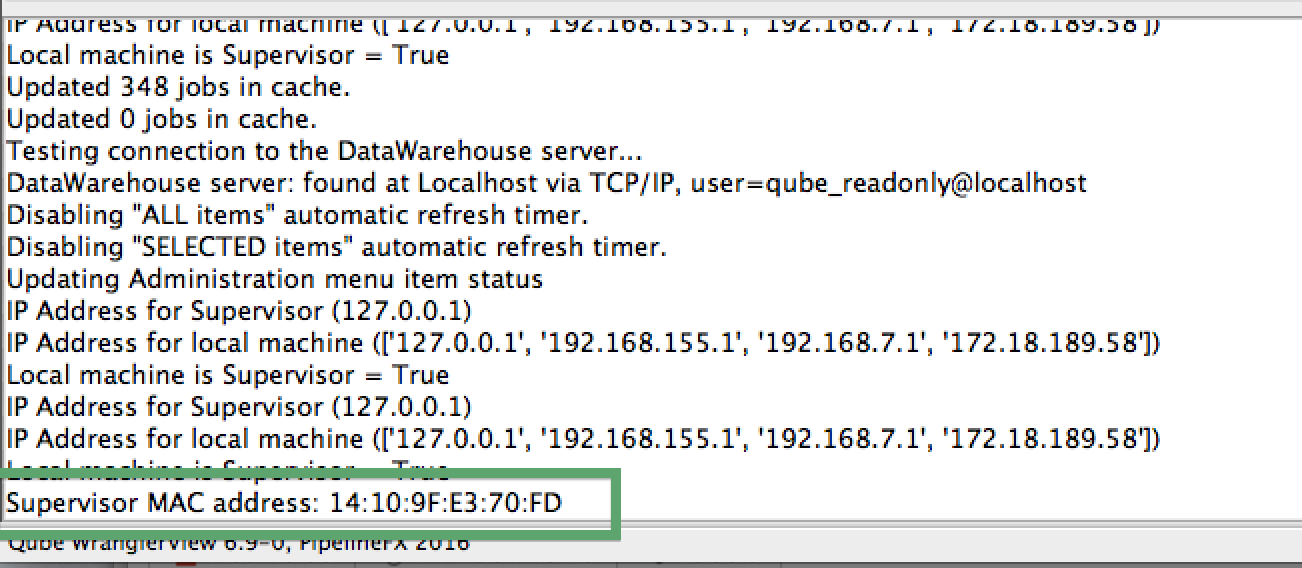...
Once you've completed the user signup, you will receive an email with the subject line: PipelineFX metered license server: New user account activation. You must click on the link in that email to activate your user account.
Once your user account has been activated, you'll have the option to "Create a billing account" or "Join an existing Billing Account".
During the initial setup, you'll want to to Create a new Billing account.
- Account Name: required - this should be your company or studio name, not your user name
- Reporting Contact: required - an email address to receive notifications, alerts, etc sent by the MLS
- Billing Contact: optional - an email address for you monthly invoice statements. If not defined, your invoice will be sent to the Reporting Contact.
Add your supervisor to the billing account
The MAC MAC Address field field is required, the the description is is optional.
The supervisor MAC address can be found several different ways:
...
supervisor - active - tag: 127.0.0.1 1 14:10:9F:E3:70:FD 6 6.9-0 rel-6.9-0001 osx - - host - 0/10 unlimited licenses (metered=0/0) - mode=0 (0).
With WranglerView:Show the log panel with View->Show/Hide Log Panel
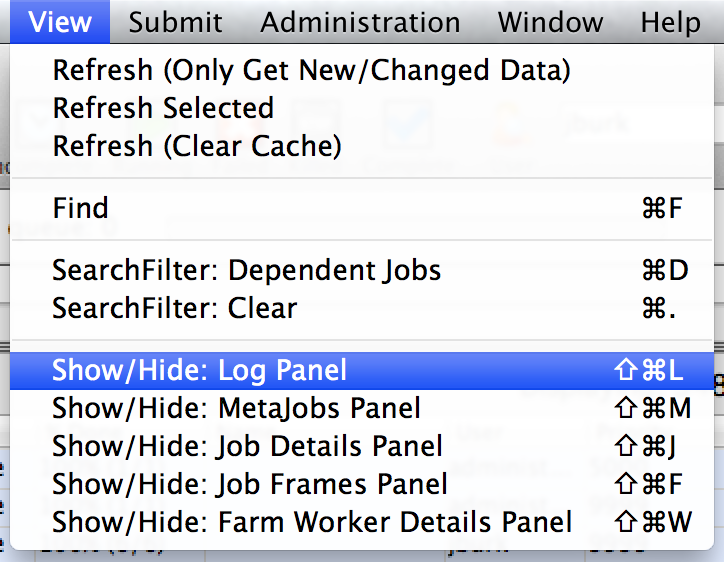
- run Administration->Ping Supervisor
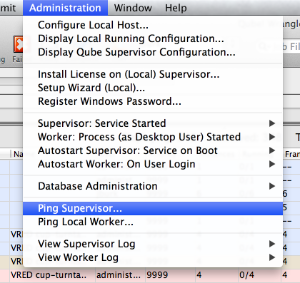
- copy & the MAC address from the bottom of the log panel