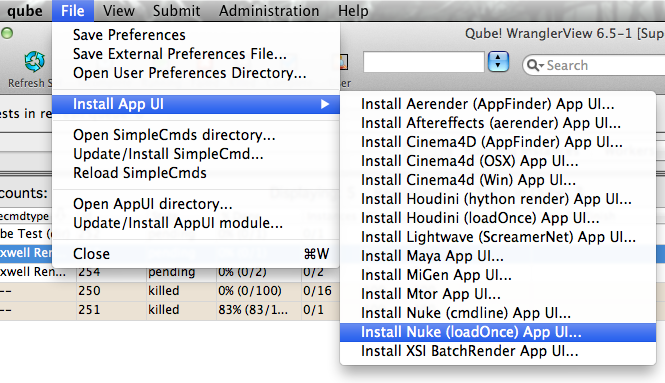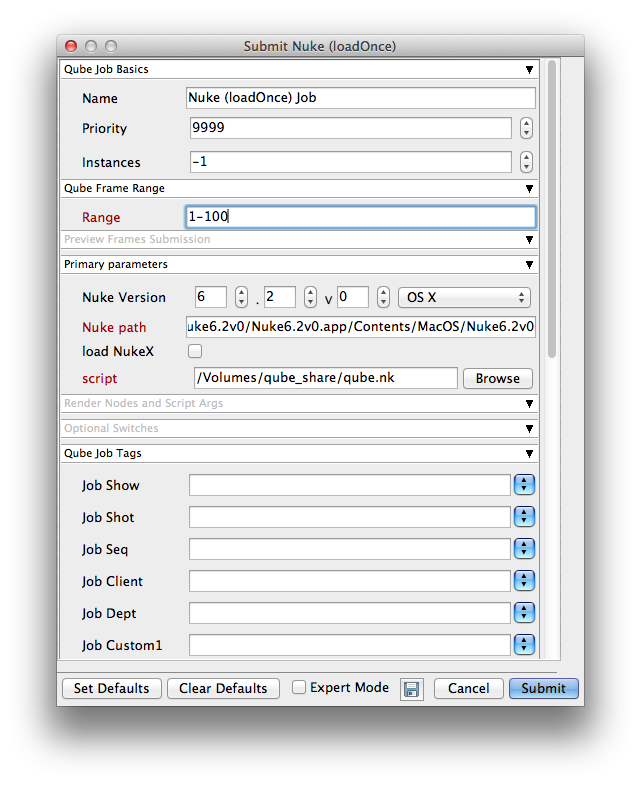...
| Panel | ||
|---|---|---|
| ||
The Nuke Jobtype comes with the standard install of Qube! and does not require a specific jobtype to be installed installed. Requires Python be installed on the Workers. If it's not installed, you can use Nuke (cmdline) InApp Installation:
File > Install App UI > Install Nuke (loadOnce) App UI... |
...
| Panel | ||
|---|---|---|
| ||
With a script loaded in Nuke choose "Render All...(cmdline)" or "Render Selected...(loadOncecmdline)" depending on your requirements. This will present a pre filled submission UI. Can set reserve all cores, but should probably set slots=threads and 8 cores instead. set nuke version and OS retry stuff Can't mix OSs
|
| Panel | ||
|---|---|---|
| ||
Ensure sections marked in red have the correct details Click submit For further details on the submission UI look in the right panel |
...
| Note |
|---|
Not all sections need to be filled in in order to render only the fields marked in red are required |
Please click on the text below the section of interest
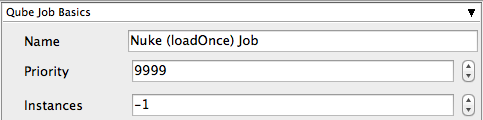
| Excerpt Include | ||||||
|---|---|---|---|---|---|---|
|
...
| Expand | ||||||
|---|---|---|---|---|---|---|
| ||||||
execute views Tooltip - only execute these views (comma-separated list: e.g. 'left,right'
execute nodes Tooltip - execute only this node
script args Tooltip - All words between the script name and the frame ranges can be used by [argv n] expressions to provide changing arguments to the script. Each must start with a non-digit to avoid confusion with frame ranges.
|
...
| Expand | ||||||||||||||||||
|---|---|---|---|---|---|---|---|---|---|---|---|---|---|---|---|---|---|---|
| ||||||||||||||||||
anamorphic Tooltip - formats default to anamorphic
cache size Tooltip - limit cache memory usage. Size is in bytes, or append k, M, G or T
interactive Tooltip - with -x or -t use interactive, not render, license
linear transfer Tooltip - apply linear transfer to the file read in
threads Tooltip - set threads to n
proxy mode Tooltip - turn on proxy mode
quiet Tooltip - quiet (do not print stuff)
stack size Tooltip - sets the minimum stack size for each thread in bytes, this defaults to 16777216 (16MB) the smallest allowed value is 1048576 (1MB)
verbose Tooltip - verbosity (print more stuff)
|
...